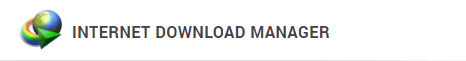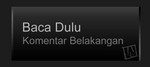Akhir-akhir ini aku banyak di telepon atau di sms oleh nomor yang gag di kenal. Oleh sebab itu saya mencari daftar kode no telepon di Indonesia. Nie daftarnya
Nanggroe Aceh Darussalam
0627 - Kota Subulussalam
0629 - Kutacane, Kabupaten Aceh Tenggara
0641 - Kota Langsa
0642 - Blang Kejeren, Kabupaten Gayo Lues
0643 - Takengon, Kabupaten Aceh Tengah
0644 - Bireuen, Kabupaten Bireuen
0645 - Kota Lhokseumawe
0646 - Idi, Kabupaten Aceh Timur
0650 - Sinabang, Kabupaten Simeulue
0651 - Kota Banda Aceh; Jantho, Lamno (Kabupaten Aceh Besar)
0652 - Kota Sabang
0653 - Sigli, Kabupaten Pidie
0654 - Calang, Kabupaten Aceh Jaya
0655 - Meulaboh, Kabupaten Aceh Barat
0656 - Tapaktuan, Kabupaten Aceh Selatan
0657 - Bakongan, Kabupaten Aceh Selatan
0658 - Singkil, Kabupaten Aceh Singkil
0659 - Blangpidie, Kabupaten Aceh Barat Daya
Sumatera Utara
061 - Kota Medan; Kota Binjai; Stabat, Kabupaten Langkat
0620 - Pangkalan Brandan, Kabupaten Langkat
0621 - Kota Tebing Tinggi
0622 - Kota Pematangsiantar
0623 - Kisaran, Tanjungbalai
0624 - Rantau Prapat, Kabupaten Labuhan Batu
0625 - Parapat, Kabupaten Simalungun
0626 - Pangururan, Kabupaten Samosir
0627 - Sidikalang, Kabupaten Dairi; Salak, Kabupaten Pakpak Bharat
0628 - Kabanjahe, Kabupaten Karo
0630 - Teluk Dalam, Kabupaten Nias Selatan
0631 - Kota Sibolga
0632 - Balige, Kabupaten Toba Samosir
0633 - Tarutung, Kabupaten Tapanuli Utara
0634 - Kota Padang Sidempuan
0635 - Gunung Tua, Kabupaten Padang Lawas Utara
0636 - Panyabungan, Kabupaten Mandailing Natal
0638 - Barus, Kabupaten Tapanuli Tengah
0639 - Gunungsitoli, Kabupaten Nias
Sumatera Barat
0751 - Kota Padang; Kota Pariaman
0752 - Kota Bukittinggi; Kota Padang Panjang; Kota Payakumbuh; Batusangkar, Kabupaten Tanah Datar;
0753 - Lubuk Sikaping, Kabupaten Pasaman
0754 - Kota Sawahlunto
0755 - Kota Solok; Kabupaten Solok; Kabupaten Solok Selatan; Alahan Panjang, Kabupaten Solok
0756 - Painan, Kabupaten Pesisir Selatan
0757 - Balai Selasa, Kabupaten Agam
0759 - Muara Siberut, Kabupaten Kepulauan Mentawai
Riau
0760 - Telukkuantan, Kabupaten Kuantan Singingi
0761 - Kota Pekanbaru; Pangkalan Kerinci
0762 - Bangkinang, Kabupaten Kampar
0763 - Selatpanjang, Kabupaten Bengkalis
0764 - Siak Sri Indrapura, Kabupaten Siak
0765 - Kota Dumai; Duri, Kabupaten Bengkalis
0766 - Bengkalis, Kabupaten Bengkalis
0767 - Bagan Siapi-api, Kabupaten Rokan Hilir
0768 - Tembilahan, Kabupaten Indragiri Hilir
0769 - Rengat, Air Molek, Kabupaten Indragiri Hulu
Kepulauan Riau
0771 - Kota Tanjung Pinang
0772 - Terempa, Kabupaten Kepulauan Anambas
0773 - Ranai, Kabupaten Natuna
0776 - Dabosingkep, Kabupaten Lingga
0777 - Tanjung Balai Karimun, Kabupaten Karimun
0778 - Kota Batam
0779 - Tanjungbatu
Jambi
0740 - Tanjung Jabung Timur, Muara Sabak, Mendahara
0741 - Kota Jambi
0742 - Kualatungkal, Kabupaten Tanjung Jabung Barat
0743 - Muara Bulian, Kabupaten Batang Hari
0744 - Muara Tebo, Kabupaten Muara Tebo
0745 - Sarolangun, Kabupaten Sarolangun
0746 - Bangko, Kabupaten Merangin
0747 - Muarabungo, Kabupaten Bungo
0748 - Kota Sungai Penuh
Sumatera Selatan
0711 - Kota Palembang; Pangkalan Balai, Kabupaten Banyuasin; Betung, Kabupaten Banyuasin; Indralaya, Kabupaten Ogan Ilir
0712 - Kayu Agung, Kabupaten Ogan Komering Ilir
0713 - Kota Prabumulih
0714 - Sekayu, Kabupaten Musi Banyuasin
0730 - Kota Pagar Alam
0731 - Lahat, Kabupaten Lahat
0733 - Kota Lubuklinggau; Pendopo
0734 - Muara Enim, Kabupaten Muara Enim
0735 - Baturaja, Kabupaten Ogan Komering Ulu
Kepulauan Bangka Belitung
0715 - Belinyu
0716 - Mentok
0717 - Pangkalpinang, Sungailiat
0718 - Koba, Toboali
0719 - Manggar, Tanjungpandan
Bengkulu
0732 - Curup, Kabupaten Rejang Lebong
0736 - Kota Bengkulu; Lais, Bengkulu Utara, Kabupaten Bengkulu Utara
0737 - Argamakmur, Mukomuko, Kabupaten Mukomuko
0738 - Muara Aman
0739 - Bintuhan, Kabupaten Kaur; Kota Manna, Kabupaten Bengkulu Selatan
Lampung
0721 - Kota Bandar Lampung
0722 - Kota Agung, Kabupaten Tanggamus
0723 - Blambangan Umpu, Kabupaten Way Kanan
0724 - Kotabumi, Kabupaten Lampung Utara
0725 - Kota Metro
0726 - Menggala, Kabupaten Tulang Bawang
0727 - Kalianda, Kabupaten Lampung Selatan
0728 - Kota Liwa, Kabupaten Lampung Barat
0729 - Pringsewu, Kabupaten Tanggamus
DKI Jakarta
021 - Jakarta, Depok, Tangerang, Bekasi
Banten
0252 - Rangkasbitung
0253 - Pandeglang, Labuan
0254 - Serang, Cilegon, Merak
Jawa Barat
022 - Bandung, Cimahi, Soreang , Lembang
0231 - Cirebon, Losari
0232 - Kuningan
0233 - Majalengka, Kadipaten
0234 - Indramayu, Jatibarang
0251 - Bogor
0255 - Sebagian Kabupaten Cianjur
0257 - Pasauran
0260 - Subang, Pamanukan
0261 - Sumedang
0262 - Garut
0263 - Cianjur
0264 - Purwakarta
0265 - Tasikmalaya, Banjar, Ciamis, Pangandaran
0266 - Sukabumi, Pelabuhan Ratu
0267 - Karawang
Jawa Tengah
024 - Semarang, Ungaran
0271 - Surakarta (Solo), Kartasura, Sukoharjo, Karanganyar, Sragen
0272 - Klaten
0273 - Wonogiri
0275 - Purworejo,Kutoarjo
0276 - Boyolali
0280 - Majenang, Sidareja (Kabupaten Cilacap bagian barat)
0281 - Purwokerto, Banyumas, Purbalingga
0282 - Cilacap (bagian timur)
0283 - Tegal, Slawi, Brebes
0284 - Pemalang
0285 - Pekalongan, Batang (bagian barat)
0286 - Banjarnegara, Wonosobo
0287 - Kebumen, Gombong
0289 - Bumiayu (Kabupaten Brebes bagian selatan)
0291 - Demak, Jepara, Kudus
0292 - Purwodadi
0293 - Magelang, Mungkid, Temanggung
0294 - Kendal, Kaliwungu, Weleri (Kabupaten Batang bagian timur)
0295 - Pati, Rembang, Lasem
0296 - Blora, Cepu
0297 - Karimun Jawa
0298 - Salatiga, Ambarawa (Kabupaten Semarang bagian tengah dan selatan)
Daerah Istimewa Yogyakarta
0274 - Yogyakarta, Sleman, Wates, Bantul, Wonosari
Jawa Timur
031 - Surabaya, Gresik, Sidoarjo, Bangkalan
0321 - Mojokerto, Jombang
0322 - Lamongan, Babat
0323 - Sampang
0324 - Pamekasan
0325 - Sangkapura (Bawean)
0327 - Kepulauan Kangean, Kepulauan Masalembu
0328 - Sumenep
0331 - Jember
0332 - Bondowoso, Sukosari, Prajekan
0333 - Banyuwangi, Muncar
0334 - Lumajang
0335 - Probolinggo, Kraksaan
0336 - Ambulu, Puger (Kabupaten Jember bagian selatan)
0338 - Situbondo, Besuki
0341 - Malang, Kepanjen, Batu
0342 - Blitar, Wlingi
0343 - Pasuruan, Pandaan, Gempol
0351 - Madiun, Caruban, Magetan, Ngawi
0352 - Ponorogo
0353 - Bojonegoro
0354 - Kediri, Pare
0355 - Tulungagung, Trenggalek
0356 - Tuban
0357 - Pacitan
0358 - Nganjuk, Kertosono
Bali
0361 - Denpasar, Gianyar, Kuta, Tabanan, Tampaksiring, Ubud
0362 - Singaraja
0363 - Amlapura
0365 - Negara, Gilimanuk
0366 - Klungkung, Kintamani
0368 - Baturiti
Nusa Tenggara Barat
0364 - Kota Mataram
0370 - Mataram, Praya
0371 - Sumbawa
0372 - Alas, Taliwang
0373 - Dompu
0374 - Bima
0376 - Selong
Nusa Tenggara Timur
0380 - Kupang, Baa (Roti)
0381 - Ende
0382 - Maumere
0383 - Larantuka
0384 - Bajawa
0385 - Labuhanbajo, Ruteng
0386 - Kalabahi
0387 - Waingapu, Waikabubak
0388 - Kefamenanu, Soe
0389 - Atambua
Kalimantan Barat
0561 - Pontianak, Mempawah
0562 - Sambas, Singkawang, Bengkayang
0563 - Ngabang
0564 - Sanggau
0565 - Sintang
0567 - Putussibau
0568 - Nangapinoh
Kalimantan Tengah
0513 - Kualakapuas, Pulangpisau
0519 - Muarateweh
0522 - Ampah
0525 - Buntok
0526 - Tamianglayang
0528 - Purukcahu
0531 - Sampit
0532 - Pangkalan Bun, Kumai
0534 - Kendawangan
0536 - Palangkaraya, Kasongan
0537 - Kualakurun
0538 - Kualapembuang
0539 - Kualakuayan
Kalimantan Selatan
0511 - Banjarmasin, Banjarbaru, Martapura, Marabahan
0512 - Pelaihari
0517 - Kandangan, Barabai, Rantau, Negara
0518 - Kotabaru, Batulicin
0526 - Tanjung
0527 - Amuntai
Kalimantan Timur
0541 - Samarinda, Tenggarong
0542 - Balikpapan
0543 - Tanahgrogot
0545 - Melak
0548 - Bontang
0549 - Sangatta
0551 - Tarakan
0552 - Tanjungselor
0553 - Malinau
0554 - Tanjungredeb
0556 - Nunukan
Sulawesi Utara
0430 - Amurang
0431 - Manado, Tomohon, Tondano
0432 - Tahuna
0434 - Kotamobagu
0438 - Bitung
Gorontalo
0435 - Gorontalo, Limboto
0443 - Marisa
Sulawesi Tengah
0450 - Parigi
0451 - Palu
0452 - Poso
0453 - Tolitoli
0457 - Donggala
0458 - Tentena
0461 - Luwuk
0462 - Banggai
0463 - Bunta
0464 - Ampana
0465 - Kolonedale
Sulawesi Barat
0422 - Majene
0426 - Mamuju
0428 - Polewali
Sulawesi Selatan
0411 - Makassar, Maros, Sungguminasa
0413 - Bulukumba
0414 - Bantaeng (Selayar)
0417 - Malino
0418 - Takalar
0419 - Janeponto
0420 - Enrekang
0421 - Parepare, Pinrang
0422 - Manene
0423 - Makale, Rantepao
0427 - Barru
0428 - Wonomulyo
0471 - Palopo
0473 - Masamba
0481 - Watampone
0482 - Sinjai
0484 - Watansoppeng
0485 - Sengkang
Sulawesi Tenggara
0401 - Kendari
0402 - Baubau
0403 - Raha
0404 - Wanci
0405 - Kolaka
0408 - Unaaha
Maluku
0910 - Bandaneira
0911 - Ambon
0913 - Namlea
0914 - Masohi
0915 - Bula
0916 - Tual
0917 - Dobo
0918 - Saumlaku
0921 - Soasiu
0922 - Jailolo
0923 - Morotai
0924 - Tobelo
0927 - Labuha
0929 - Sanana
0931 - Saparua
Maluku Utara
Lihat Maluku
Papua Barat
Lihat Papua
Papua
0901 - Timika, freeport, Tembagapura
0902 - Agats (Asmat)
0951 - Sorong
0952 - Teminabuan
0955 - Bintuni
0956 - Fakfak
0957 - Kaimana
0966 - Sarmi
0967 - Jayapura, Abepura
0969 - Wamena
0971 - Merauke
0975 - Tanahmerah
0980 - Ransiki
0981 - Biak
0983 - Serui
0984 - Nabire
0985 - Nabire
0986 - Manokwari
Selengkapnya..

 Nie dia cara untuk mempercepat download saat ber'surfing' or the others.....(halah :p)
Nie dia cara untuk mempercepat download saat ber'surfing' or the others.....(halah :p)